Video Consultations by Near Me
You can attend video consultations from your home or wherever is convenient by following the steps below.
1. Step:
Click the link below: ( https://nhs.attendanywhere.com/service/?apikey=9d6ba7e4-0784-4cf4-8a7e-c6cd4bad2363&nid=j17FhApA8 )
Click on the Start the video call button. You need to use Google Chrome or Safari web browser.
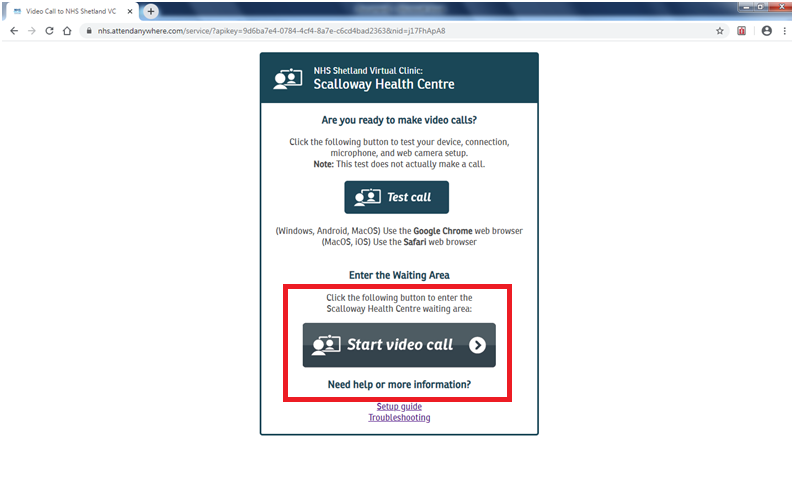
2. Step: You need to go through the call setup and check your connection speed, speaker, microphone and your camera is working properly.
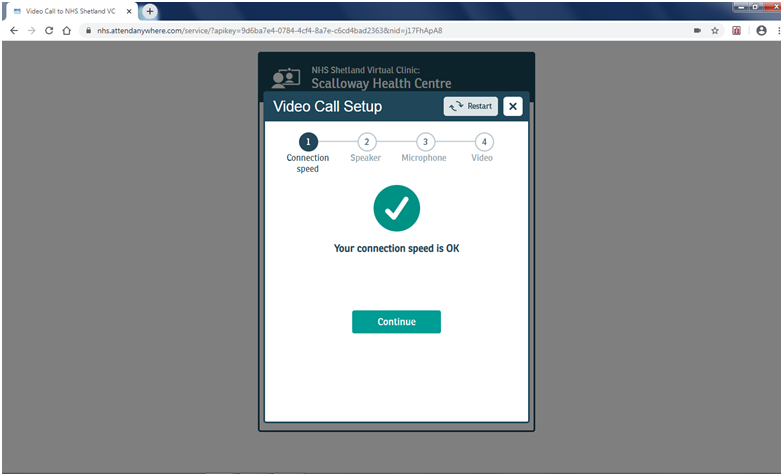
3. Step: You need to fill in your details before you go in to the Virtual waiting room.
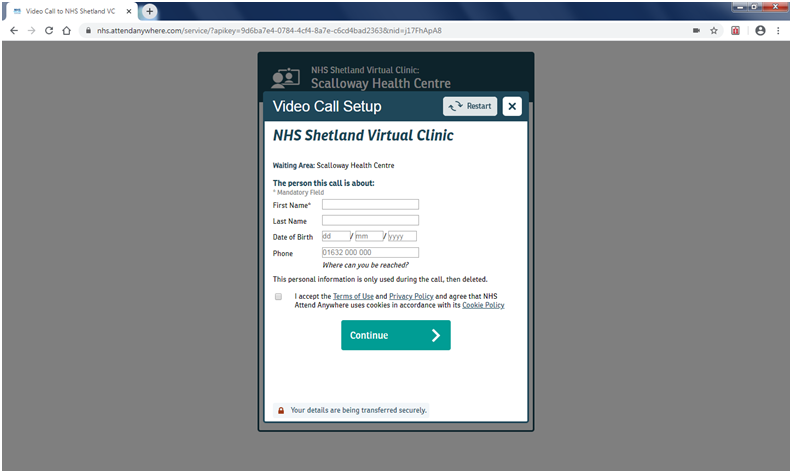
4. Step:
Please Read!
- Have you made your appointment via the Scalloway Health Centre?
- If not, please leave immediately and call 01595 880219 to book a Video call
- If you have already made the appointment just click on start the call button and wait in the Virtual waiting room until the clinicians joins the call.
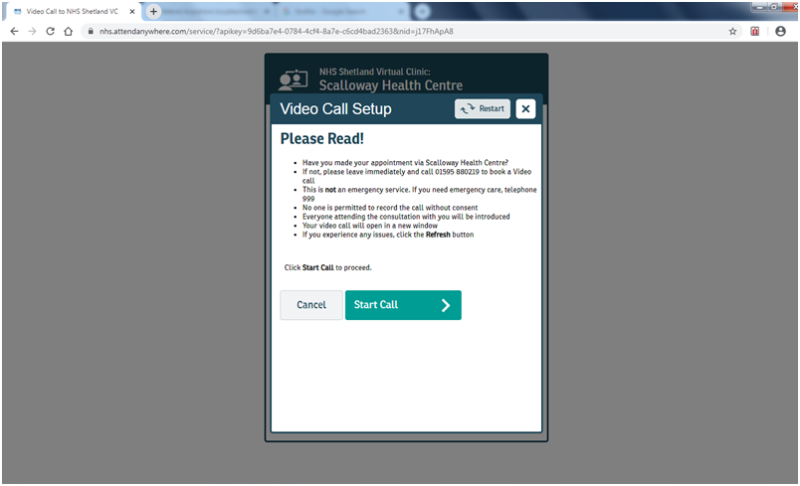
These are virtual clinics you can access from anywhere. If this is the first time you have used the service please read the following:
Patient Leaflet
If you want to get more information about Near Me there is a National Near Me patient information website: https://www.nearme.scot/
If you have any problems accessing the service please open the link below or phone the Health Center on 01595 880219.
https://www.shb.scot.nhs.uk/community/documents/AttendAnywhereNHS_TroubleshootingReference.pdf